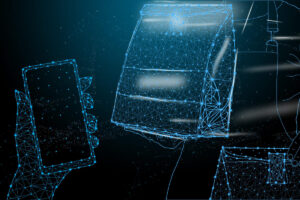The industry heard in particular from big players like Procore, Autodesk, and Trimble (among others) about how they worked quickly to introduce copilot functionalities into their platforms. Construction innovators have turned their attention to copilot solutions for their ability to become indispensable tools for construction professionals, offering a suite of features and functions that are reshaping the industry.
Copilot in construction is an assistive capability that’s powered by Microsoft Open AI’s large language model. The Copilot in construction feature is designed to help improve the efficiency of different roles in Dynamics 365 Project Operations, including the project manager and practice manager. It provides a user-friendly and intuitive experience that helps increase productivity while also helping improve visibility into project performance.
Copilot in construction is a relatively new but increasingly vital role designed to support and enhance the management of construction projects. Analogous to a copilot in aviation, who assists the pilot in navigating and managing the flight, a construction co-pilot works alongside project managers, engineers, and other key stakeholders to ensure the smooth execution of construction projects.
Table of Contents
Copilot: Features & Functions
Copilot in construction technology provides additional functionality within specific applications intended to ultimately increase our productivity in any given function. Depending on the application or use case, a copilot function may provide a user with better data analysis, writing assistance, search functionality, content creation, and more.
Copilot is a relatively new but increasingly vital role designed to support and enhance the management of construction projects. Analogous to a co-pilot in aviation, who assists the pilot in navigating and managing the flight, a construction co-pilot works alongside project managers, engineers, and other key stakeholders to ensure the smooth execution of construction projects.
In addition, Copilot in construction systems have been sold for their ability to incorporate advanced machine learning algorithms, enabling them to learn from past projects and optimize future workflows. This learning capability improves productivity by streamlining processes and identifying areas for improvement, ultimately leading to more efficient project execution.
Suggested article to read: Mega Projects 2024: Top 17 Largest Construction Projects Reviewed

Benefits of Using Copilot in Construction
Because Copilot functions as an assistant, the primary benefit of using Copilot in construction is improved work-related productivity and overall efficiency. Much of Copilot’s marketing focuses on time saved with numerous types of tasks and workflows.
Team Copilot in construction is a collaboration-focused assistant that facilitates project management and communication with suggestions for follow-up tasks, project scheduling, and the ability to compile all relevant files and content.
In addition to productivity gains, Copilot can suggest new ideas, formats, and content based on context and preferences. With Copilot in construction, users can improve communication by ensuring that they send critical emails or Teams messages quickly and streamline the workflow of Microsoft 365 applications.
What to Look for in Copilot in Construction Tools
Humanized responses: AI tools are notorious for their repetitive, algorithmic way of responding to prompts. Since I was using Microsoft Copilot for content, the mechanical responses were a major challenge for me, and I had to put a lot of effort into constantly humanizing the content
Long-term conversational memory: What is particularly struggled with Microsoft Copilot is its inability to recall information across multiple interactions. An ideal AI assistant should be able to provide you with relevant answers while factoring in information shared from your previous chats
Data privacy: Forbes pointed out that Microsoft claims to offer “commercial data protection for free” to business users signed in with Microsoft Entra ID, ensuring their chat data isn’t saved and used for training. However, this protection is not extended to individual users of Microsoft Copilot Pro.
Coding competency: Microsoft Copilot’s coding abilities are inconsistent. While it can offer helpful suggestions, there are bugs in the code, and the quality of the output heavily depends on the developer’s ability to prompt accurately
Personalization: Your AI assistant should generally understand your unique writing style, tone, and vocabulary, and be able to replicate it without sounding generic

Implications for the Construction Industry
If copilot in construction technology is as good as promised, the industry’s ability to complete work more efficiently may finally come to fruition. Using features that allow for significantly enhanced document control and collaboration, streamlined communication, safety monitoring, quality control, and progress tracking, project teams may finally be able to do more with less. This is the ultimate promise of the copilot.
Through the historic rise in capital and technology poured into the construction industry over the last decade, it still seems the needle has not moved in the right direction on productivity tracking metrics. While project management, workforce management, progress tracking, and other solutions that have all seen meaningful adoption over the last decade have promised productivity enhancements, the overarching data set has not meaningfully changed course.
Top 5 Copilot Tools for Construction Project Management
- IBM Watson Studio: One of the best Copilot in construction tools for developers and analysts to build, run, and manage AI models.
- Notion AI: It’s designed to enhance your workflow within the Notion ecosystem, offering a range of AI-powered features to boost productivity.
- ClickUp: It’s strength lies in its all-in-one solution, which is excellent for content creation and project management.
- Claude: Unlike with Microsoft Copilot, you don’t have to worry about super long or complicated requests—Claude can handle them all with its great conversational memory.
- OpenAI’s GPTs: GPT Vectorized databases from existing documentation, external APIs, and function calling.

FAQs
Which are the top Copilot tools for construction project management?
- Answer: Some of the top Copilot tools include IBM Watson Studio for AI model management, OpenAI’s GPTs for retrieving and processing information, ClickUp for project management and content creation, Notion AI for workflow enhancement, and Claude for handling complex conversational tasks with strong memory capabilities.
What’s the biggest advantage of using Copilot in daily construction work?
- Answer: The biggest advantage is how much time it saves. From automatically generating reports and contracts to flagging scheduling conflicts before they become a problem, Copilot makes daily workflows smoother so teams can focus on the bigger picture.
Is Copilot just another tech trend, or is it useful?
- Answer: It’s more than just hype. While plenty of tools have promised to boost productivity in construction, Copilot directly integrates into existing workflows, helping with scheduling, documentation, and communication—things that actually make a difference on-site.
How is Copilot helping construction teams on the ground?
- Answer: It’s cutting down wasted time. Instead of manually updating schedules, writing reports, or searching for past project data, Copilot automates those tasks. That means teams can focus on real problem-solving rather than getting buried in paperwork.
Conclusion
To get started with Copilot in construction, map out your current workflow and identify which repetitive tasks can be automated. Think strategically—begin by automating routine actions like meeting follow-ups or task assignments, and then gradually introduce more complex features such as resource balancing or risk forecasting. This step-by-step approach ensures smooth adoption without overwhelming your team.
As you begin integrating Copilot into project management’s tools, regularly review and optimize the data inputs and processes. Automation is most effective when aligned with clear, real-time data. Also, stay on top of Copilot’s evolving features; Microsoft is continuously enhancing the tool, so look out for updates that could further streamline your operations.
Suggested article for reading:
7 Copilot Software Comparison: Finding the Best AI Assistants for Your Needs
5 Biggest Construction Projects in Europe, Last One being the Most Important
2025 Construction Forecast: Key Trends to Watch
2025 Construction Costs Forecast: What to Expect
7 Biggest Construction Projects in History for 2025
4 Biggest Construction Projects in the World Right Now; 2025 Review
7 Biggest Construction Projects in the USA Right Now; 2025 Review
Resources:
builtworlds | pantheoniq | procore | microsoft | techtarget
For all the pictures: Freepik