Exclusive Neuroject Article: The artists can create a realistic visual image of the project using 3D architectural drawing software. The ability to create, texture, and render professionally is a key part of the architectural rendering process. It’s a very important tool for the perfect presentation and it delivers great results. 3D architectural illustrators can create some of the most beautiful designs at a very high level, and pay great attention to every detail in their works, thanks to the right Architectural Visualization Software. To that end, in 2024 we’ll present the top of architecture rendering software to you. Our 3D design company is using many of the programs mentioned in this article to work on different architecture projects.
Architects’ rendering software is a revolutionary tool for designing and visualizing buildings. This advanced technology allows architects, designers, or clients to create and study architecture in a realistic 3D environment before starting any physical construction. By transforming blueprints and models into detailed, lifelike renderings, this software enables users to experience a space virtually and make necessary adjustments and improvements. There are many different software programs available for rendering architecture, making it challenging to choose the right one for your needs, especially if you are not familiar with all the options.
Let’s review the Top 13 Architectural rendering software Software in this article. It’ll tell you everything you need to know about the best architectural rendering software.
Table of Contents
What is the Use of Architectural Rendering Software
Two major types of architecture software can be classified according to whether they are real-time or offline graphic design software. The use of real-time rendering software, which is also known as game engines, provides the ability to render 3D models rapidly and accurately. These software applications are widely used for VR and AR application development, as well as the creation of user interface walkthroughs for building designs. Unreal Engine and Lumion are examples of real-time rendering software.
In contrast, to create more accurate still images and animation of 3D models it is necessary to use offline software. These software applications use sophisticated algorithms for the simulation of lighting, shade, and different Physical Properties of Materials and Environments. To create photorealistic renderings of construction plans for use in advertising materials, presentation materials, and proposals from clients, offline rendering software is often used. VRay, Corona Architectural rendering software, and Arnold are examples of offline rendering software.
The creation and presentation of designs by architects and designers have been revolutionized with the use of architectural rendering software to render them. These powerful tools are capable of creating real, accurate 3D models and visualizations for buildings, spaces, or environments.
Benefits of Architectural Rendering
Architectural rendering software offers a great advantage to architects and designers by providing them with the ability to generate real building design models with a high degree of accuracy. The architectural rendering software uses advanced rendering algorithms and technologies that replicate the appearance and feel of actual world materials and environments. This is particularly helpful in helping clients and stakeholders to visualize designs before they are built. Moreover, integrating 3D architectural visualization into these architectural rendering software applications enables clients to experience a more immersive and detailed virtual environment of the design, allowing them to explore all aspects of the design before construction begins.
Another benefit of architectural rendering software is the ability to modify and edit designs without delay or difficulty. Through the creation of 3D models and visualizations that allow architects and designers to see what happens in real-time, they will be able to easily modify a design. It could also help to accelerate the design process and reduce the time and cost involved in modifying a physical prototype.
The creation of marketing materials and presentations also requires the use of architectural rendering software. Architects and designers can create compelling pictures that help to sell their buildings to clients and stakeholders by creating high-quality, photorealistic images of building design on this architectural rendering software. To show that the design has been proposed and to arouse interest in a project, these diagrams may be used for brochures, websites, or marketing materials.
Architectural rendering software allows architects and engineers to create detailed, realistic 3D models and visualize building plans in a way they didn’t have before. These architectural rendering software applications can make it easier for clients and interested parties to view designs before their construction through the use of modern rendering algorithms and techniques, allowing them to reflect realistic materials and environments.
Architectural rendering software is becoming an essential tool in the field of architecture and design, whether it be used to create interactive walkthroughs or photorealistic rendering.
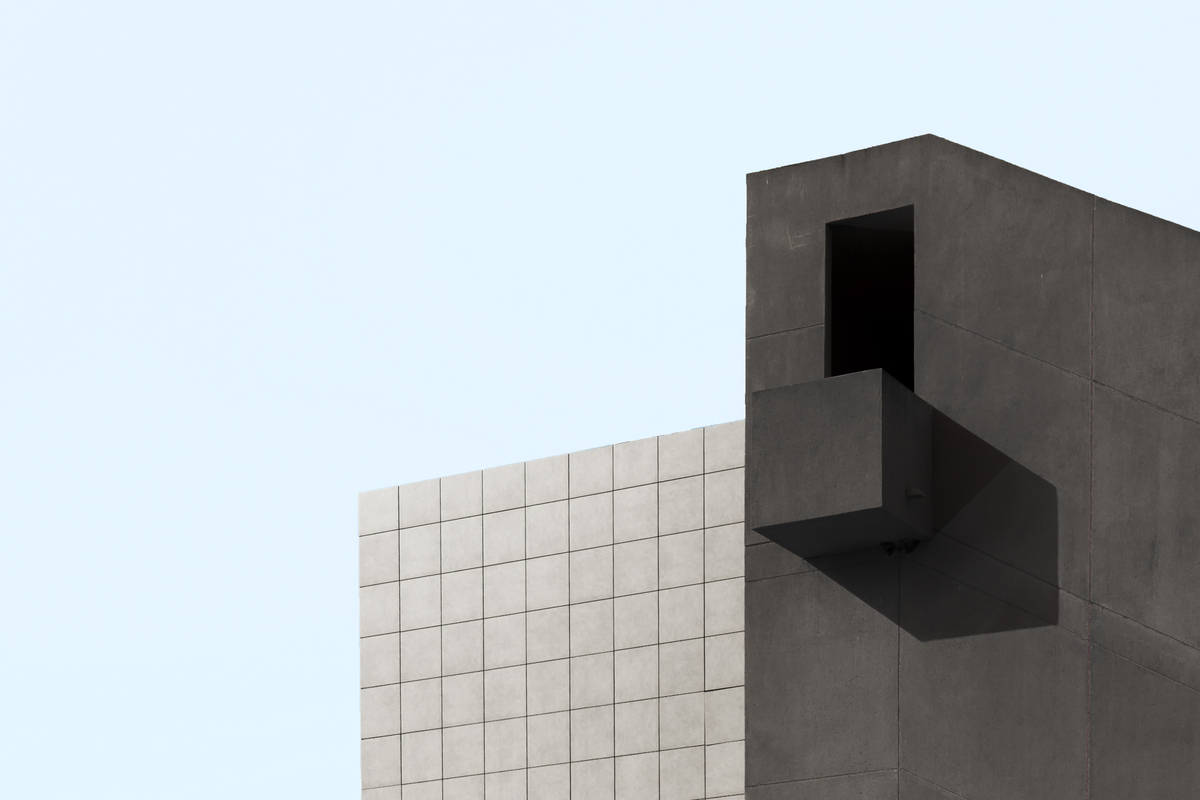
The Features of the Architectural Rendering Software
- Realistic Materials: For surfaces like wood, metal, glass, and concrete the software should be able to produce realistic and precise textures and finishes.
- Accurate Lighting and Shading: The software should be capable of simulating the actual behavior of light and shadow, including reflection, diffractive, or shadows, to provide an accurate representation of a design.
- Exceptional Textures, and 3D Models: To make a real scene, software should be able to provide many of the highest quality textures and 3D models such as plants, furniture, or architectural elements.
- Ease of Use: The software should have a simple, user-friendly interface that will facilitate the rapid and effective creation of designs by architects and designers.
- Realtime Rendering: designers and architects can make changes in the design while it is being flown, as well as see its results in real-time.
1. OctaneRender
OctaneRender is a state-of-the-art architectural rendering software that can be used to execute many different projects using various architectural tools, in which it acts as an image engine. You can use architectural rendering software to show 3D models of any complexity, and it’ll work with a lot of different programs. The unique feature of the free 3D architectural rendering software is that it works only on graphics cards with Nvidia GPUs.
Advanced users will be easily familiarized with the OctaneRender interface. There’s a guide on the official website that will get you up to speed. In a short time, thanks to OctaneRender features, you’ll enjoy a smooth and precise rendering of your external architecture. OctaneRender is considered the most powerful engine for 3D architectural designs.
You can also create some of the most complicated scenes using Octane Render. There is also a wide range of materials, shapes, and powerful tools to choose from.
Features:
- In creating environments and rendering 3D models Octane is applied to achieve a visual direction.
- Compared to a rendering package of CPUs like KeyShot, it has the advantage of being capable of using graphics processing units.
Pros:
- Octane utilizes GPU rendering, which means it can take full advantage of your computer’s video card.
- It provides a wide range of options to adjust and enhance your model rendering.
- It can utilize 3D instances which prevent excessive usage of computer resources.
- some plugins can be incorporated into other 3D packages for rendering.
- When compared to other 3D render packages, Octane is notably more affordable.
- You can duplicate nodes to create different versions of the same environment or model, such as varying lighting or camera features.
Cons:
- There might be a need to improve its user interface.
- This is a node base, and when used for the first time, you’re going to get a bit of a learning curve.
- It’s not importing FBX files.
- You must have UVs in your 3D model before importing it into Octane.
- Sometimes it’s not as stable at all.
Additional Information:
- Price: €23.95 per month (billed monthly); Free for personal and commercial use
- Level: For professionals
- Platform: Windows, macOS, Linux
- Last Version: 2022
2. 3D Max
You can consider 3Ds Max to be one of the best architectural rendering software. The tools are available to the artists for creating accurate, good-quality designs in this Architectural Rendering Program. It’s wonderful for both modeling and animation to use this architectural rendering software.
photorealistic pictures are created using advanced modeling, textures, and lighting functions of 3ds Max. Complex detailing can be achieved through built-in 3D Max rendering tools. 3ds Max also has strong plugins like VRay and Corona Architectural rendering software, which are AutoCAD files supported, along with the architecture rendering features required. This allows you to import working drawings that have already been created instead of creating them at the beginning.
To design construction drawings, our company prefers to use this architectural rendering software. We’re always trying to give our customers the best possible service by only using the most advanced technologies, keeping on top of any updates, and striving for excellence. To take your project to a whole new level, utilize our 3D architectural rendering software!
Features:
- Users can create precise dynamic animations and complex effects using the animation feature.
- The material editor is a tool that enables users to effortlessly apply materials and textures to their models.
- To design 3D models that appear realistic, it is essential to use modeling tools.
- Produce high–quality renders
- If you want to impress your clients, we offer a range of helpful annotations and presentation tools.
- This feature assists in designing complex workflows, specifically for professionals. The support includes the ability to import and export CAD data.
- Drag & Drop support for popular file formats, including OBJ and FBX.
- Multifunctional and agile.
Pros:
- This tool offers a wide range of features for creating detailed architectural designs with ease.
- Its file import/export capabilities allow easy project collaboration with colleagues and clients.
To become proficient in 3D modeling, animation, and rendering, it is helpful to continually improve your knowledge and skills.
Cons:
- The system requires quality requirements to ensure its effectiveness.
- The low-poly objects on the interface appear jagged due to the lack of anti-aliasing.
- Composing animation scenes requires a lot of effort and time.
Additional Information:
- Price: $5,355 every 3 years; $1,785 annually; $225 monthly; Free 30-day trial
- Level: For professionals
- Platform: Windows
- Last version: 2024
3. Chaos Corona
Anyone who’s ever worked with Autodesk 3D Max or MAXON Cinema 4D knows what Chaos Corona is. As a powerful, high-performance engine for the abovementioned programs and standalone architectural rendering software, this modern photorealistic architectural rendering software is available. In 2022, Chaos Corona rebrands and partners with Escape to push the boundaries of rendering, introducing Chaos Scatter, Chaos Cosmos, and a new premium subscription service.
You will be able to achieve quality building renders without additional effort thanks to the simple interface and predefined parameters of this 3D architectural rendering software. Flexibility and speed are the distinguishing features of Chaos Corona from its alternatives to architectural 3D rendering programs.
There is also an extensive and free collection of materials that are constantly growing in Corona. It does not require any further time to configure a physically correct display of items in Corona, even when lighting the scene for rendering has been automatically set. You can freely export materials that have already been created by using this exterior architectural rendering software, which will allow you to convert a scene made with VRay in one click for Corona. For architectural interior design, Corona is also a good choice.
Featured:
- Biased and Unbiased CPU-based rendering
- Unlimited interactive rendering
- Distributed rendering
- Real-time, in-VFB color mapping and post-processing controls including bloom, glare, vignette
- Pause/continue rendering
- Raytraced depth of field and motion blur
- Autosave
- Denoising
- Dedicated Corona camera modifier, daylight system, lights, tax maps, materials, render elements
Pro:
- Corona Architectural rendering software is a versatile rendering software that supports both biased and unbiased rendering technologies.
- It is designed to produce physically plausible results with exceptional quality.
- You can easily add reflective and refractive caustics to your scenes, providing a high level of realism.
- The UHD cache feature of Corona Architectural rendering software ensures flicker-free animation rendering with ease.
- It is noteworthy that Corona Architectural rendering software is a CPU-based rendering software, and it does not require additional GPU resources.
Cons:
- Corona Architectural rendering software is currently supported on only 3ds Max and Cinema 4D.
- Volumetric rendering features are incomplete.
Additional Information:
- Price: $5.40 per month for an educational plan; $29.90 per month for the Commercial plan; Free 30-day trial; Free old version
- Level: For professionals, beginners, and amateurs
- Platform: Windows, macOS
- Last Version: 2022 (Next release in May 2023)
4. V-Ray
One of the favorite architectural rendering software in the sector to render 3D architecture. VRay is one of the earliest modeling programs to have a large user base, making it most often used along with 3ds Max. A lot of settings have been set up in the 3D house design software over time. VRay versions have already been seen in several modeling programs: SketchUp, Rhino, Revit, ArchiCAD, Maya, Cinema 4D, Blender, and many others.
A wide range of options are available to VRay Material editors: procedural maps and many flexible settings make it easy to render any materials from a huge library and create your own. For most architectural rendering software, the program for artistic rendering is user-friendly. Experience with 3D architectural rendering software is essential for photorealism to be achieved.
In the creation of photorealistic images, our specialists often choose VRay in conjunction with 3ds Max. We’ve already told you about it and a lot of other interesting stuff in the article, “What is photorealistic rendering?”
Features:
Library: Without the need to create everything from scratch, a big library of 3D models and materials allows you to build scenes quickly and easily. To save time and reduce the need for user input when rendering multiple images
BatchRender: Will render a single image at one time. Ray tracing with a wide variety of illumination and shadow effects, this advanced rendering algorithm helps to create high-quality images.
Ray Tracing: With a large number of lighting and shade effects, this sophisticated rendering algorithm helps to produce high-quality images.
Shading Tools: To create a more complete, accurate scene with an intricate structure, using advanced tools such as ray tracing materials or proxy objects.
Integration: A VRay can be integrated with architectural design and modeling applications like Navisworks, Revit, 3ds Max, or SketchUp.
Pros:
- Exceptional features and algorithms make it possible to create a high-quality render with a low amount of effort.
- To render complex scenes in a fast and effective way, it provides support for GPU+CPU hybrids.
- It’s a very easy-to-use engine that gives you the ability to display an unrestricted library of materials.
Cons:
- If you use it, the integration often crashes or does not work.
- It would be a bit more costly to have it in the long run.
Additional Information:
- Price: From $77.90 per month; $149 per year for the educational version; Free 30-day trial
- Level: For professionals, beginners, and amateurs
- Platform: Windows, macOS, Linux
- Last version: 2022
5. Twinmotion
Using Unreal Engine technologies, Twinmotion is an easy and fast architecture solution for 3D visualization in real-time. photorealistic objects, visually accurate space rendering, and presentation in virtual reality are created using Twinmotion. By combining Twinmotion and ArchiCAD in real-time, visual and schematic models are synchronized to allow artists to edit a model of ArchiCAD as well as make changes on the fly within Twinmotion through an automatic update.
Using one program, you immediately get the geometry of a 3D model and all BIM information about architectural objects. This architectural rendering software works with all the BIM programs, and it can also be synchronized directly to Rhino, Revit, or SketchUp Pro. Data from nearly all 3D modeling software can be imported using the FBX, C4D, and OBJ formats.
You can create real, high-quality 3D models of buildings, streets, and environments by using the software for building simulation. Weather effects and movement in real-time, animated objects, animals, plants, and people, can accompany all of this. It is also possible to visualize the stages of the construction of the project and create a trajectory for the movement of objects, moving pedestrians, or vehicles.
Features:
- Twinmotion made it easy for us to take our 3D CAD models and create a lot of photorealistic rendering, along with creating videos.
- It’ll help you get your clients to understand something, and attract the attention of potential future clients.
Pros:
- A fast rendering of the photos and videos
- A large collection of objects
- Environmental control like lighting, weather, or background.
- The movement of objects, like people and cars.
- The ease of importing a 3D model from another program.
Cons:
- Small learning curve
- Very computer processing intensive
Additional Information:
- Price: $499.00 per license (commercial); Free trial and Free Educational license
- Level: For professionals and amateurs
- Platform: Windows, macOS
- Last version: 2022

6. Lumion 3D
An architectural rendering software application for architectural rendering, Lumion 3D allows users to rapidly and easily create photorealistic renderings that contain a broad range of built-in content and materials. It’s the kind of software that designers, architects, and artists use to render high-quality images, videos, or 360 panoramas of their designs. The architects and designers who must communicate their designs with clients and other interested parties are particularly well suited for this purpose.
A software for architectural visualization of 3Ds is Lumion 3D, which provides a wide range of highly advanced visualization tools. For the creation of film clips and static images for a variety of projects with flexible environments, this architectural rendering software is an excellent choice. You will also be able to render landscape and construction in a very short period with Lumion. The results are being produced with the use of graphics processing units.
Lumion is compatible with all popular programs such as SketchUp, Revit, ArchiCAD, Rhinoceros (LiveSync online synchronization), and 3ds Max. The ability to have a model updated rapidly is another advantage of building architectural rendering software. The Lumion contains a tremendous library with objects that run into the tens of thousands, materials, artistic effects, and tools. To add atmosphere and other content at the same time for realistic architectural rendering, this 3D architectural rendering software is very integrated.
Features:
- Users can create dynamic and realistic lighting effects, including shadows and reflections, using volumetric spotlights and Omni lights.
- Users can add surface details like dirt, moss, and cracks to 3D models for enhanced realism.
- Save time with real-time rendering, instantly seeing model changes.
- Component Library–Choose various 3D models and components to easily build your scenes, including plants, furniture, people, and vehicles.
- Orthographic views–Easily create detailed orthographic views to assist with architectural designs and renderings.
- Landscape Design
- BIM Modeling
- Data Import/Export
- Animation
Pros:
- A high-quality 3D model and a quick and easy render can be created by users.
- To help users produce realistic models and effects, it gives them a large array of readymade content and materials.
- It comes with several visual and animation tools that allow for the creation of accurate scenes.
Cons:
- To import and export data, it supports a limited number of file formats.
- For new users, the user interface can be confusing and difficult to understand.
Additional Information:
- Costs: From 54.08 a month; Free trial period of 14 days.
- Level: For professionals
- Platform: Windows
- Last version: 2023
7. Revit
Revit is a second option for architecture rendering software, it’s got advanced features and powerful modeling tools. Moreover, there is a wide variety of features in it. Autodesk Revit can develop and refine design intent and maintain coordination between teams to build better buildings for everyone. This powerful software allows for the design of buildings and infrastructures in 3D, allowing you to visualize ideas and put them into action.
Being one of the most popular rendering software for architects, the house rendering software implements the principle of building information modeling (BIM). It’s a powerful tool in the rendering and design of buildings. You may create custom objects and model-building elements in 3D using the Revit Render tool. As a house rendering app, Revit provides opportunities for a flat drawing of the structural parts.
From the start of the project, you will also have the possibility to organize common work over time. Automatically, Revit creates 2D projections from a 3D model for an architectural design. At various stages of the building’s lifecycle, information can be included in the Revit database for a project. There’s a strong set of tools and a great selection of textures and patterns in the architectural 3D rendering software.
Features:
- Here is a clearer version of the text you provided:
- Rendering – This feature enables users to create images and textures in Revit.
- Integration – Revit can be integrated with building design and building information modeling (BIM) software.
- Contract/License Management – With this feature, users can easily manage contract and license information.
- Offline Access – Even when users are offline, they can still access Revit data.
- Produce 3D Visualizations – No additional hardware is needed to create 3D visualizations.
- Coordination – Users can collaborate by saving and sharing work on the same project.
Pros:
- This program has the unique advantage of facilitating the conversion of 2D elements into 3D with ease.
- It is a highly effective design tool that can be employed in complex architectural and engineering projects.
- The software is compatible with various file formats, making it simpler to work with other modeling programs.
Cons:
- Learning how to use this software can be challenging, which might make it unsuitable for beginners.
- Instead of the purchasing system, the program offers a leasing method, but users will have to pay a significantly higher price for it.
- Compared to similar apps, this program provides superior rendering quality.
Additional Information:
- Price: $8,025 per 3 years; $2,675 each year; $335 a month for 30 days of a free trial.
- Level: For professionals
- Platform: Windows
- Last version: 2023
8. Cinema 4D
Cinema 4D is an advanced 3D rendering software that enables the creation of quality visual effects, motion graphics, and architectural animations. This software gives artists of all skill levels an easy way to produce spectacular graphics content by giving them a comprehensive set of professionally graded tools and intuitive workflows.
A popular software in 3D graphics and architectural modeling is Cinema 4D. It’s simple, and that makes it popular among beginners as well as professionals. As Cinema 4D is always coupled to plugins, they have a positive impact on System Requirements because the standard version is too small. But you’ll have to learn every detail and function before you can master everything because the learning curve is rather steep. If that is the case, a trial version of the architecture visualizer should be used.
You will be able to make 3D graphics, animate objects, render scenes, and generate graphic special effects and textures for your 3D object once you master all the tools of this architecture animation software. The characteristics such as textures, materials, lighting, and so on can be tailored and processed. This contains all the necessary tools to model in today’s technology. New developer tools will be added in each update.
Features:
- A full set of modeling and texture tools for the production of detailed 3D models.
- For the creation of fluid character animation and dynamic special effects, advanced animation, simulation or rendering features are available.
- State-of-the-art compositing, rotoscoping, and grading tools enable you to integrate your 3D content into live-action footage seamlessly.
- Comprehensive interoperability for the integration of custom tools and workflows with other applications and plugins.
- A support for GPU-accelerated Rendering, which dramatically shortens turnaround times and increases productivity.
- Sculpting tools that will allow you to create authentic Digital Sculptures and character models.
- Playpen tool for intuitive sculpting and modeling using a stylus.
- Bodypaint 3D for creating UV textures and painting directly on models.
Pros:
- Powerful and feature-rich tools to create high-quality visual effects.
- Intuitive workflows that allow you to learn quickly.
- Model replication using Mograph with cloned can be done at a rapid rate.
- Students and teachers are entitled to a discount.
Cons:
- Your computer may crash because it is not adequately equipped with more memory and a weak video card.
- It is very difficult to customize this software.
Additional Information:
- Price: $94.00 per month; Free 14-day trial
- Level: For professionals and amateurs
- Platform: Windows, macOS, Linux
- Last version: 2023
9. Blender
If you don’t have a blender, then this list won’t work. It is one of the most widely used visualization tools, and it is the best architectural rendering software for free. It’s got a set of tools for modeling, animation, rendering, postproduction, and real-time interactive 3D playback. Likewise, the video editing tool sequencer and compositing application are also included in Blender 3D architecture software. You can easily integrate 3D elements into real pictures, including the use of built-in 3D tracking. You will be able to Create High-Definition Static Images and animations with this free architectural rendering software. Designing a house or an entire tower doesn’t have to be difficult.
You’ll be able to make 3-D graphics, and animations, render scenes, and create visual special effects and textures for 3-D objects after you have mastered all the tools in this architecture animation software. You can choose from textures, materials, lighting, and more to modify and process the characteristics. This contains all of the advanced modeling tools needed to do so. New tools from developers will be added in each update.
Useful features are complementary to each other, simplifying the modeling process of architecture and other types of visual display. Blender is suitable for both beginner hobbyists and professional designers and modelers on this architectural rendering software, thanks to its many useful tools and features, as well as its ease of use. There is always a live online community of program users that will help you learn how to do this if you have any further questions.
Features:
- The built-in animation tools for rigging, skinning, and keyframe editing.
- A comprehensive collection of modeling and texturing tools that are used for creating detailed 3D models.
- A wide range of real-time rendering, compositing, digital sculpting, and video editing capabilities.
- Enables the integration of custom tools and workflows with scripting and API support.
- For the creation of enhanced real-time 3D applications through simulation and game engine tools.
Pros:
- The user community and extensive online documentation provide support for both beginners and experts.
- There is an excellent selection of tools and features for creating high-quality visual effects, making it suitable for various video projects.
Cons:
- The creation of content using 3D printing and VRAR is not supported.
- Complicate to learn.
- No Windows user approach.
Additional Information:
Price: Free
Level: For professional, beginner, and amateur.
The Platform: Windows, macOS, and Linux
Last version: 2023
10. Maxwell
The Maxwell Render system is an ideal solution for creating realistic and photorealistic architectural rendering software that is requested by architects and designers. The functionalities of the finest 3D architectural rendering software offer everything you need to be successful and are very easy to learn, which is perfect for anyone with little experience. The camera parameters of the program work and are configured in the same way as a real camera, and light intensity is measured by real-world values.
Maxwell Render is a free, unbiased 3D rendering tool that can be used independently or to interact with third-party software. It will create precise and realistic images of architectural projects by simulating light in real-time to render the scene in this architectural rendering software.
Making complex scenes and obtaining the best architectural rendering is very simple. Maxwell Render provides a fast interactive rendering tool, Maxwell Fire, which provides consistent results when creating a scene. There are several essential features of architectural rendering software for creating, editing, and rendering photorealistic images. Architects and designers can use this architecture rendering software to understand how interior and exterior lighting, which is ultimately the finished product, will look.
Features:
- The Library of Community Presets are easy to find and use in the software.
- Real pictures with appropriate lighting and color can be created thanks to the latest rendering tools and algorithms.
- For faster and more efficient processing of 3D scenes, supports GPU+CPU hybrid rendering.
- The unbiased spectral ray tracing method is intended to simulate light and the material as it would be in the natural world.
- High sampling, postproduction plugin, advanced ray tracing for materials, fast sample.
Pros:
- It improves teamwork and ensures that communications between loan staff are transparent, accessible, and easy to carry out.
- Well, it’s simple for us.
Cons:
- The modifications that are needed to increase the functionality.
- The rendering speed is not satisfactory.
- No Spreadsheet format Expensive rendering engine
Additional Information:
- Price: From $595 per license; Free 30-day demo
- Level: For professionals, beginners, and amateurs
- Platform: Windows, macOS, Linux
- Last version: 2019
11. Enscape
Professional Architectural Rending software for Real-Time. It can be used with SketchUp, Rhino, Revit, and ArchiCAD. You’ll be able to see in real-time any changes you make to your project. A wide range of tools and features are available in the Architectural Rendering software for creating walkthroughs as well as 360-degree panoramas. This is the quickest and most efficient way to transform pictures into immersive 3D objects. In addition, it is a good way of cooperating in the same project.
Enscape is a dynamic 3D architectural rendering software that enables the creation of immersive, interactive models of buildings, rooms, and landscapes. It has been designed to allow the creation of realistic 3D models in a fast and simple manner, thanks to an understandable user interface complemented by several highly advanced tools and features.
You can use this program without any previous knowledge, thanks to a simple and intuitive user interface that allows the creation of architectural drawings. The ability to design, visualize, and document at the same time using a single model is an essential advantage of this architectural rendering software. A large selection of 3D models is available that can be used in a variety of ways such as trees, bushes, other buildings, cars, and so on. Floor plans, photorealistic architecture renderings, virtual reality, 3D penetrations, animations, panorama renderings, and real-time 3D renderings are all possible with Enscape.
Features:
- BIM Modeling
- Component Library
- Data Import/Export
- Landscape Design
- Animation
- Rendering
- Annotations
Pros:
- It also displays 3D images inside and outside.
- A wide range of previsualized models and templates are designed for quick, easy modeling.
- Support the import of different file formats, including BIM, OBJ, and DWG.
Cons:
- To use this software requires a powerful computer with an average graphics card that can be prohibitively expensive for some users.
Additional Information:
- Price: From $42.90 per month; Free 14-day trial
- Level: For professionals and amateurs
- Platform: Windows, macOS
- Last version: 2022
12. Unreal Engine
The Unreal Engine gives you new possibilities for the presentation of architectural objects, and several methods to work with light and materials including realistic lighting, camera span as well and the effect of presence. And it’s also free architectural rendering software for 3D architectural design.
Unreal Engine saves render in a second and allows you to “walk” within the project and interact with objects. The Unreal Engine proposes that some interactive elements, e.g. opening and closing doors, playing music, or a variety of sound and lighting effects, may be added to improve the 3D rendering of buildings.
Postprocessing of the final rendering can also be performed by this Free House Rendering Software. Several Unreal Postprocessing Effects are supported by Engine 4: blackening and brightening the edges of the frame, highlighting lights from bright sources. In addition, 3D architectural rendering software reproduces an effect of sun reflection in a camera lens and produces animated sound effects that are similar to film cameras.
Features:
- Lumen Reflections Improvements: In Unreal Engine 5.3, several improvements have been made to enhance the look and flexibility of Lumen Reflections.
- In architecture, manufacturing, and games, orthographic rendering has traditionally been used as a visual tool for selecting a style of camera.
- The initial render of heterogeneous volume types such as smoke, fire, and clouds is now supported by Path Tracer.
- Now, light with raytraced shadows can be used as well to diffuse into volumetric fog.
Pros:
- The Unreal Engine Community Edition is designed to help new and experienced video game developers as well as animation fanatics create their art.
- The Unreal Engine is a very good program and tool to create your own video game.
- It’s probably the best thing going on in business.
- The learning curve is fairly easy to get used to, for it allows you to do brief but impressive demonstrations in a short period by following online instructions.
- A huge library of rescripted graphic elements. Possibility of integrating with 3D modelers such as Maya or Blender.
Cons:
- There is negligible support for Mobile Platforms, and the export of your games to these platforms has been an inconvenience.
- Even with the increasing amount of training, it still pales in comparison to Unity.
- Older computers may not have so many mainstream Mac games, which are very difficult to run.
- There’s a monthly update that fixes bugs and adds new features, I haven’t encountered anything wrong with Unreal Engine yet.
Additional Information:
- Price: Free
- Level: For professionals, beginners, and amateurs
- Platform: Windows, macOS, Linux
- Last version: 2022

13. Artlantis
Artlantis is an incredibly fast single application specially designed for rendering houses. Artlantis will offer a range of products designed to satisfy different needs and requirements in two versions. Artlantis is one of the most advanced architectural rendering software tools for architectural visualization, enabling you to create real images, assign and modify materials’ visual properties, set perspective and source of natural and artificial light, make virtual reality scenes, or edit motion patterns in an animated video in architectural rendering software.
Artlantis 2021 consolidates all the features of previous versions of Render and Studio into one powerful application that provides a variety of viewing options such as perspective or parallel views, and creates images, panoramas, and virtual reality objects to be created quickly in extremely high-quality. Users have access to a range of materials, textures, and objects known as Artlantis Media that enable them to reproduce realistic scenes.
To facilitate navigation, a clear and extensive catalog is presented intuitively. You’re free to use your images in the form of materials on this architectural rendering software. Interoperability with all leading CAD manufacturers is provided by data imports in DWYF, OBJ, and FBX as well as the DXF, DWG, or 3DS formats. Artlantis is the best choice if you’re looking for architectural rendering software to be changed outside of your house.
Features:
- OpenGL display is the most efficient mode of navigation. It’s very useful in animation.
- Block display: the fastest mode of navigation. The model is displayed in both pixelized straight lines and filled surfaces when moving the camera.
- Surface display: slower navigation mode but the most accurate. You can display the model with sharp lines when you move it.
- OpenGL auto switch: speed up the display. If checked, the display is combined by Block or Surface and the camera is switched to OpenGL when you move.
Pros:
- The rendering quality is excellent, there are many possibilities for improvement which could make the rendered render even better.
- I’m not going to be able to do it without Artlantis, and the quality of the paintings is amazing. It means a great deal to me.
- Artlantis is a powerful and beautiful tool that focuses on ease of use, in contrast to other rendering tools.
- The quality is great because it’s very good work by a professional. It’s a full suite of software, not an individual one, because of features like 2D drawing.
Cons:
- It’s a shame we don’t have external 3D objects imported in Fbx format, such as Dae.
- It is a drawback for me. There is a limit to its object library.
- There’s no video rendering, and the image rendering is very low.
- Each add-on to the 3D and light display had to be paid for.
- Still fighting with the new user interface – the old one for me was better Sometimes problems with importing lights from Archicad.
Additional Information:
- Price: €650 per full license; Free 30-day trial
- Level: For professionals and amateurs
- Platform: Windows, macOS
- Last version: 2021
Challenges of Future Architectural Rendering Software
As architectural renderings achieve unprecedented levels of photorealism, ethical considerations are at the forefront. The line between representation and reality can be blurred by hyperrealistic projections which could mislead clients, as well as stakeholders. The ethical challenges involved in accurately representing the final product of a building project, as well as managing expectations and avoiding false impressions, must be addressed by architects.
Hyperrealistic images also present an issue of using postproduction techniques, as well as the potential for distortions or manipulation. Ensuring that architects keep transparency and integrity in their designs is vital to ensure a proper representation of the designer’s intentions, as well as compliance with ethical standards.
In ensuring effective communication with clients and stakeholders, architectural rendering software has a crucial role to play. These are powerful visual tools that bridge the gap between technical drawings and client understanding of a final design. Renderings facilitate clients’ view of the proposed space, assess design possibilities, and make informed decisions.
Nevertheless, architects have to ensure that their intended design fulfills the client and stakeholder’s expectations when rendering is becoming more photorealistic and interactive. It is essential to communicate clearly about the extent of detail, precision, and representation so that there will be no misunderstandings to ensure a shared understanding of design visions.

Conclusion
The use of 3D modeling and rendering is crucial in promoting and marketing architectural projects. Architecture firms utilize 3D models, computer animations of buildings, and walkthroughs to showcase their designs. Real estate rendering is also helpful for agents to provide customers with a clear understanding of the design, textures, lighting effects, and environmental context. This is a valuable tool that can give you a strong advantage when selling your designs.
Architectural rendering software enables cost-effective visualization of the final product. There are many architectural rendering software options available, each with its strengths. To help you get started, we have compiled a list of recommended architectural rendering software for you to try and determine the best fit for your needs. It’s also useful in identifying and solving problems before construction begins. With the advancement of technology, the way architects work has changed. They now use special tools like CAD to develop buildings and details with much more accuracy and precision, making their work easier and more efficient.
To achieve their goals and create impressive results, designers, and architects need to use the latest and high-quality 3D architectural rendering software. If you’re one of them, This article can work as an informative guide for you. This article has listed the top architectural rendering software of 2024. You can choose the architectural rendering software that best suits your needs from our list. Check out our article on the most useful 3D architectural rendering software to get an idea of some of these programs.
Suggested article to read:
15 Best Project Management Software of 2024
10 Best Construction AI Software in 2024
Resources:
erp-information | realspace3d | illustrarch | parametric-architecture | applet3d
For all the pictures: freepik





